Best Construction Website Templates for Modern Contractors and Builders
Choosing the right construction website template is one of the smartest decisions you can make for your contracting or building business. In today’s digital-first market, a well-designed, fast-loading, and mobile-friendly website isn’t just a nice-to-have—it’s essential. Whether you’re a small local contractor or managing large-scale commercial projects, your website acts as your business card, portfolio, and sales engine.
This article dives deep into the best construction website templates, comparing top builders, showing real examples, sharing SEO tips, and helping you avoid costly mistakes. We’ll also answer common questions like how to build your site, which template platforms to trust, and what separates a high-converting contractor website from the rest.
Table of Contents
Toggle
Introduction to Construction Website Templates
What Are Construction Website Templates?
A construction website template is a pre-designed layout tailored specifically for construction, engineering, or general contracting businesses. These templates typically include essential features such as:
Homepage with service highlights
Project galleries or portfolios
Team member and company information
Built-in contact forms or quote requests
Blog functionality for updates and SEO
Using a construction website template gives your business a head start. Instead of building a website from scratch, you get a polished, ready-to-go structure that can be easily customized.
Why this matters?
Because time is money—and prebuilt templates help you launch faster without hiring expensive developers.
Why Construction Businesses Need a Professional Website Template
First impressions matter, especially online. Most potential clients will search for your business before making a call. If your site looks outdated, lacks mobile responsiveness, or loads slowly, it may cost you the job.
Here’s why a professional construction website template is crucial:
Credibility: A sleek design boosts trust immediately.
Lead Generation: With integrated CTAs and quote forms, templates help convert visitors into customers.
SEO Benefits: Clean code and optimized layout structures help rank your site on Google.
Responsiveness: Modern templates adapt seamlessly to smartphones, tablets, and desktops.
Customization: You can tweak visuals and layout to match your brand identity without touching code.
Don’t miss our comparison of custom web solutions vs templates to understand when templates are a good fit.
Top Features to Look for in a Construction Website Template

Responsive Design and Mobile Optimization
In today’s mobile-driven world, having a responsive construction website template isn’t optional—it’s mandatory. More than 60% of users will likely access your site from a mobile device. If your template doesn’t automatically adjust to different screen sizes, you’re losing leads.
Here’s what to look for:
| Feature | Why It Matters |
|---|---|
| Fluid Grid Layout | Ensures smooth layout adjustment on all devices |
| Touch-Friendly Elements | Essential for mobile UX—buttons, sliders, and menus should be finger-friendly |
| Fast Loading Time | Mobile users expect quick load speeds or they bounce |
| Cross-Browser Compatibility | Works perfectly on Chrome, Safari, Firefox, and Edge |
Pro Tip: Always test a template demo on both desktop and smartphone before making a decision.
Discover great ideas like this breakdown of dynamic vs static websites to decide the best base for your construction template.
Integrated Contact Forms and Quote Request Features
One of the primary goals of your construction website is to generate inquiries. A construction website template must include customizable contact forms and quote request features.
These should be:
Visible and accessible from the homepage
Mobile-optimized with minimal required fields
Secure and spam-protected, using Google reCAPTCHA or similar
Linked to your email or CRM system
Adding a clear “Get a Free Quote” button above the fold significantly increases conversion rates. Ideally, it should appear in your navigation menu, homepage banner, and footer.
Example Elements to Look For:
| Element | Benefit |
|---|---|
| “Request a Quote” form | Converts casual visitors into warm leads |
| Click-to-call phone number | Makes it easier for mobile users to call instantly |
| Google Maps integration | Shows your service area clearly |
Check out how to turn website visitors into paying customers for deeper conversion strategies you can implement.
Best Free and Paid Construction Website Templates
Popular Free Templates and Their Limitations
Free construction website templates are a solid starting point for small contractors or startups with limited budgets. While they may not offer all the bells and whistles, they often include basic pages like Home, About, Services, and Contact.
Top Free Templates to Consider:
| Template Name | Platform | Key Features |
|---|---|---|
| BuildPress Lite | WordPress | Responsive, customizable homepage, services section |
| Constro | HTML5 | Mobile-friendly, project showcase, parallax scrolling |
| Construction Landing Page | WordPress | One-page design, contact form, CTA section |
But let’s be clear: free templates come with limitations. These may include:
Limited customization options
Fewer built-in SEO tools
Slower support or no updates
Watermarked footer credits
No integration with CRM or advanced plugins
Ideal Use Case: If you’re testing your web presence or launching a temporary site, a free template may do the job.
Premium Template Options with Customizable Features
When you want performance, branding control, and advanced features, paid templates are the way to go. These are built to convert and often include drag-and-drop builders, high-end animations, multiple page templates, and better customer support.
Recommended Premium Construction Templates:
| Template Name | Platform | Price Range | Features |
|---|---|---|---|
| BuildPress | WordPress | $59 | Fully responsive, Visual Composer integration, SEO-ready |
| Constructo | WordPress | $49 | Slider Revolution, project showcase, WooCommerce support |
| The Builders | HTML5/CSS | $39 | Bootstrap-based, 25+ layouts, optimized performance |
| Divi + Construction Pack | WordPress (Divi Theme) | $89/year | Drag-and-drop builder, A/B testing, design freedom |
Advantages of Going Premium:
Integrated tools for SEO, speed optimization, and security
Extensive theme options panel and layout libraries
Better UX/UI, leading to lower bounce rates
Priority support and regular updates
Enhanced branding and visual storytelling
Looking for inspiration? Try this guide on why your business deserves a website to understand how a polished website impacts brand perception.
Best Website Builders for Construction Templates
Wix, Squarespace, and WordPress Compared
If you’re not hiring a developer, a website builder is your best friend. But which one is right for a construction business?
Let’s compare the three most popular website builders to help you make the right decision:
| Platform | Ease of Use | Customization | SEO Tools | Best For |
|---|---|---|---|---|
| Wix | Very Easy | Moderate | Good | Fast setup with modern look |
| Squarespace | Easy | Stylish but limited | Decent | Design-focused businesses |
| WordPress (with Elementor/Divi) | Moderate | Extensive | Excellent | Full control & SEO potential |
Wix: Drag-and-drop simplicity makes it ideal for small builders who want to get online quickly. It offers construction-specific templates, built-in contact forms, and mobile optimization. However, deeper customization can be limited.
Squarespace: Known for its stunning visuals and minimalist layouts. Ideal for contractors who want a sleek, brand-forward website. But it can feel rigid for functional needs like quoting systems or complex forms.
WordPress: The powerhouse. With themes like BuildPress or Astra + Elementor, it offers unmatched flexibility, SEO control, and plugin access. It requires a bit of a learning curve, but the long-term payoff is massive.
Don’t miss our guide on how to start a web development agency—it’s packed with insights on leveraging platforms like WordPress for client-ready builds.
Which Platform is Best for Small Construction Companies?
If you’re a small construction business without an in-house tech team, here’s how to choose:
For Fast Launch + Low Budget: Go with Wix and choose a construction-specific template. You’ll be live in hours.
For Premium Look with Minimal Effort: Squarespace works well if your brand values visual storytelling.
For Long-Term Growth + SEO Power: WordPress gives you full control, deeper scalability, and better performance on Google.
Pro Tip: Look for builders that offer construction-focused template libraries. These templates are already optimized for showcasing services, projects, and testimonials.
Discover more about smart API integration for scalable web performance—especially useful if you’re building a high-performing WordPress site.
How to Choose the Right Template for Your Construction Business
Industry-Specific Needs: Residential vs Commercial Builders
Not all construction businesses are built the same—so your website shouldn’t be either. A residential contractor needs a different web approach compared to a commercial builder or infrastructure firm.
✅ Residential Construction Template Needs:
Warm, family-oriented visuals
Testimonials from homeowners
Detailed service pages (roofing, remodeling, landscaping, etc.)
Local SEO focus (Google Maps, neighborhood keywords)
Easy-to-use quote forms
✅ Commercial or Industrial Construction Template Needs:
Bold, professional aesthetics
Portfolio of large-scale projects
Client logos and B2B testimonials
Safety certifications and compliance badges
Case studies and technical project breakdowns
| Business Type | Recommended Template Features |
|---|---|
| Residential | Image sliders, local SEO, personal touch |
| Commercial | Clean structure, project specs, downloadable PDFs |
Pro Tip: Before choosing a template, make a list of your top services, target audience, and any licenses/certifications you want to showcase.
Looking for inspiration? Try why your business needs a website to clarify your digital brand positioning before selecting a theme.
Portfolio Display, SEO, and Scalability Considerations
Your template must grow with your business. Many contractors start with a basic site and quickly outgrow it. The wrong template could limit future updates, SEO potential, and performance.
Here’s what to evaluate:
🔹 Portfolio/Project Gallery Features
Look for templates with built-in filters, categories, and photo zoom
Use before-and-after sliders to highlight transformation work
Add map views or timelines for complex builds
🔹 SEO Optimization
Ensure the template supports custom title/meta descriptions, schema markup, and clean URL structures
Mobile-first and fast-loading are a must
Images should be compressible with editable Alt text
🔹 Scalability
Choose templates compatible with plugins like Elementor, WPBakery, WooCommerce, or ACF
Make sure your builder supports blog functionality, landing pages, and integrations (CRM, email marketing, etc.)
Don’t miss this deep dive into custom vs template solutions to understand how far your template can take you—and when it’s time to upgrade.
How to Customize Your Construction Website Template
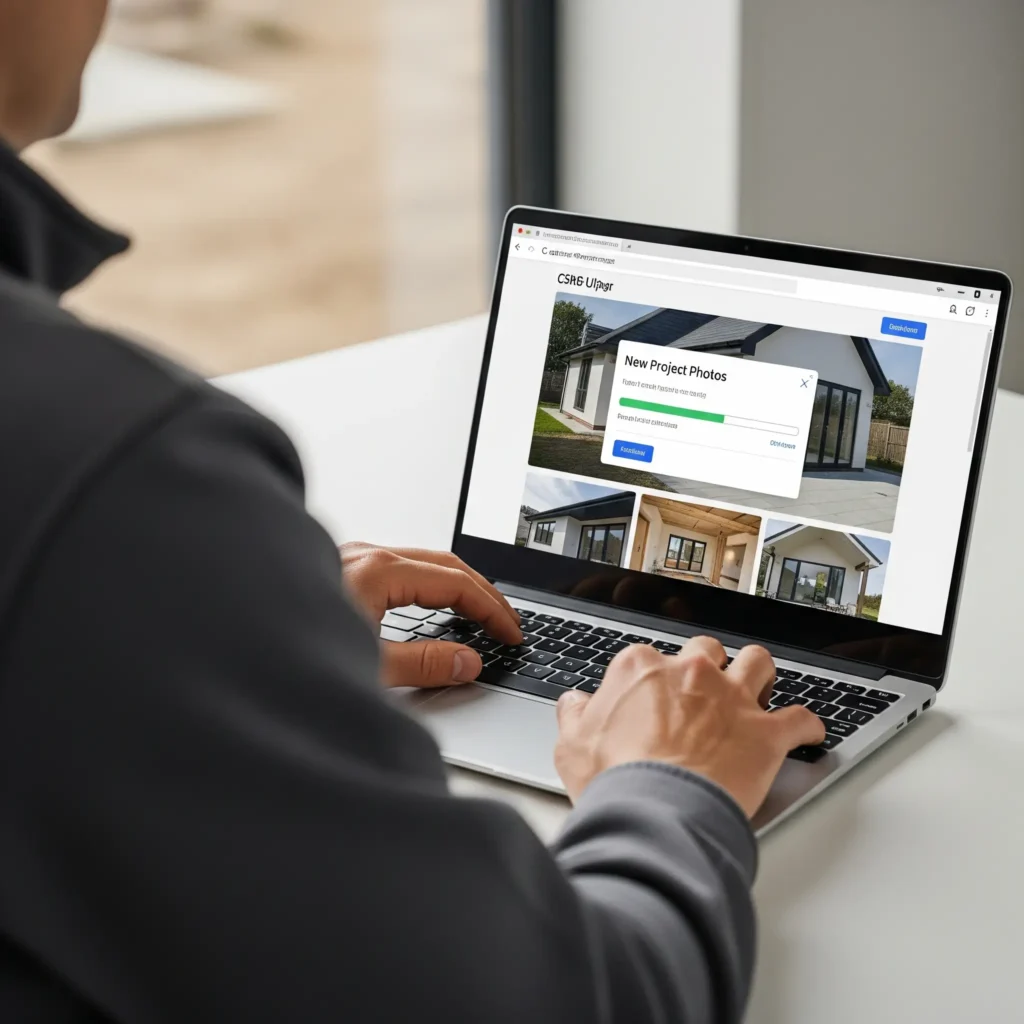
Branding, Color Schemes, and Typography
Your website isn’t just a digital brochure—it’s your 24/7 brand ambassador. Even if you’re using a template, you should make it look like it was built exclusively for your business.
Key Branding Customization Areas:
Color Scheme:
Stick to your brand colors. In construction, bold colors like blue, black, gray, and yellow are popular for portraying trust, stability, and strength.Typography:
Use clean, bold fonts. Avoid overly decorative styles. Fonts like Montserrat, Roboto, or Open Sans work well for modern construction businesses.Logo Placement:
Ensure your logo appears consistently in the header, favicon, and footer. It’s your anchor of brand identity.CTA Consistency:
Use one color for all CTAs (Get Quote, Contact Us, etc.) across all pages to condition visitors on where to click.
Example Customization Plan:
| Element | Action |
|---|---|
| Header | Add logo, phone number, sticky menu |
| Homepage Banner | Use a branded hero image with a CTA |
| Footer | Add certifications, social links, and contact info |
| Buttons | Use consistent color for all CTAs |
Want to know how user experience impacts conversions? Check out how to turn visitors into paying customers.
Adding Testimonials, Case Studies, and Project Galleries
Trust is key in the construction world. Clients want proof that you can deliver quality work. Templates that support testimonials, project galleries, and case studies will help you build social proof.
Testimonials:
Add short, direct quotes with client names and project type
Include headshots if possible
Video testimonials = even better
Case Studies:
A great template should support these elements:
Project overview (location, size, client goals)
Challenges and solutions
Before/after photos
Results (budget, time, client satisfaction)
Project Galleries:
Organize by type (residential, commercial, industrial)
Include captions, dates, and tags
Use hover effects and lightboxes for sleek interactions
Here’s a strong example of storytelling through web layout: dynamic websites vs static ones. It’ll help you visualize how to present content effectively.
SEO Best Practices for Construction Websites
On-Page SEO: Title Tags, Meta Descriptions, and Alt Text
Even the best construction website templates won’t perform well if they’re not optimized for search engines. On-page SEO is where you have the most control—and where many contractors fall short.
✅ Key On-Page Elements to Optimize:
| SEO Element | Purpose | Example |
|---|---|---|
| Title Tag | Helps Google understand the page content | “Best Custom Homes in Austin – ABC Construction” |
| Meta Description | Encourages click-throughs from search | “Affordable, high-quality home builders in Austin. Get your free quote today.” |
| H1 Tag | Should include your main keyword | “Residential Construction Services in Dallas” |
| Alt Text | Makes images SEO-friendly | “Modern kitchen remodel by top Dallas contractor” |
Always make sure your focus keyword—in this case, construction website templates—is naturally placed in your titles, meta descriptions, headers, and image alt text.
Pro Tip: Avoid duplicate meta tags across pages. Each one should be unique and crafted for both users and search engines.
Local SEO Strategies for Construction Companies
Most construction companies serve a local or regional market, which means you need to rank for local terms like “roofing contractor in Miami” or “home builders near me.”
🔹 Top Local SEO Tactics:
Add your business address, phone number, and service areas to the footer and contact page
Embed a Google Maps widget in your contact section
Create and verify a Google Business Profile with images, reviews, and services
Use local keywords throughout your site, like “Denver general contractor” or “remodeling in Austin”
🔹 Schema Markup for Local SEO:
Use Local Business Schema to help search engines display your contact info, opening hours, and reviews in search results. Most premium WordPress themes and builders like Elementor Pro allow easy schema integration.
🔹 Review Strategy:
Ask satisfied customers to leave reviews on Google and feature them directly on your website. This not only improves trust but also boosts local ranking.
Looking for more advanced web growth? Don’t miss smart API integration for scalable high-performance websites.
Common Mistakes to Avoid When Building Your Construction Website
Avoid Generic Templates and Overuse of Stock Photos
One of the most damaging mistakes a construction company can make is choosing a generic template that looks like everyone else’s—or worse, failing to customize it at all. Your website should reflect the uniqueness of your craftsmanship, not resemble a cookie-cutter brochure.
Why Generic Fails:
Visitors forget you in 10 seconds
Fails to build trust and credibility
Doesn’t showcase your specialty (e.g., kitchen remodels, commercial builds)
How to Avoid:
Choose a construction-specific template designed for the industry
Add original project photos, your own content, and real testimonials
Highlight before/after photos and results with real-world context
And please—ditch the generic guy-in-a-hard-hat stock photo. Instead, capture your own team on the job. Authentic visuals are proven to increase engagement and trust.
For deeper clarity on digital first impressions, read why your business deserves a website tailored to its identity.
Ignoring Mobile Experience and Website Speed
A sluggish, cluttered, or non-responsive website is an instant turnoff. Over 50% of traffic comes from mobile devices—and Google uses mobile-first indexing, meaning your mobile version affects your rankings more than desktop.
Common Mobile Mistakes:
Unclickable buttons
Text that’s too small
Images not resizing properly
Slow page load (>3 seconds)
How to Fix It:
Choose a mobile-optimized construction template
Compress images (WebP format recommended)
Use lightweight themes (Astra, Kadence, GeneratePress for WordPress)
Test your site on Google’s PageSpeed Insights
Remember, speed = money. Each second of delay can cost you 20% of conversions.
Check out dynamic websites vs static ones to explore which approach is better for long-term performance and speed.
Examples of Successful Construction Websites

Case Studies: Small and Large Construction Firms with Great Sites
Sometimes the best way to build your own website strategy is to learn from the pros. Here are a few standout construction websites—both small and large—that make the most of their templates.
🔹 Anderson Construction (Small Local Builder)
Key Features:
Clean, mobile-optimized homepage with quote form
Real project gallery with before/after comparisons
Local keywords like “residential remodeler in Boise”
What to Learn:
Simplicity works. Their WordPress template uses bold headlines, great typography, and authentic project photos to build trust.
🔹 Turner Construction (Large National Firm)
Key Features:
Advanced menu structure with sector-based content
Interactive project map and detailed case studies
High-quality video testimonials and team pages
What to Learn:
For larger firms, showcasing scale and specialization is key. This site proves that a flexible, scalable template with a focus on UX can handle thousands of visitors.
🔹 Level10 Construction (Mid-sized Commercial Contractor)
Key Features:
Vibrant CTA buttons and service-specific landing pages
On-page SEO optimization with schema and fast load time
Unique blog posts highlighting trends in commercial building
What to Learn:
A strategic mix of branding, SEO, and content positions this company as a thought leader.
Lessons You Can Apply From Their Design Choices
Every successful construction website shares a few core elements that you should aim to replicate:
| Element | Why It Matters |
|---|---|
| Custom Visuals | Real project images outperform stock photos in engagement |
| Clear Navigation | Users should find services, portfolio, and contact info fast |
| Strong CTA Placement | Every page should nudge visitors toward action (quote, call, contact) |
| Fast & Mobile-First | Google and users prioritize speed and responsiveness |
| Trust Builders | Certifications, testimonials, and awards help convert traffic |
Bonus Tip: Add a sticky CTA like “Request a Free Quote” that follows users as they scroll.
Looking to apply these techniques? Start by exploring how to turn website visitors into customers.
Frequently Asked Questions (FAQ)
How do I create a website for my construction company?
Creating a website for your construction company is simpler than ever, thanks to user-friendly platforms and ready-made templates. Here’s a basic roadmap:
Choose a website builder like WordPress, Wix, or Squarespace.
Select a construction-specific template that matches your services and branding.
Customize the design—add your logo, colors, images, and service descriptions.
Set up essential pages like Home, About, Services, Projects, and Contact.
Install SEO plugins/tools to optimize your site for Google.
Test responsiveness across desktop, tablet, and mobile.
Launch your site and connect it to Google Search Console.
Need help on which option to pick? Check out our section on best website builders.
What website builder has the best templates?
It depends on your goals, but here’s a quick breakdown:
Wix offers stylish, drag-and-drop templates tailored for small businesses.
WordPress (with Elementor or Divi) provides the most flexibility and control, ideal for SEO and scalability.
Squarespace delivers beautifully designed templates with strong visual appeal, good for portfolio-heavy sites.
If you’re serious about long-term growth and ranking on Google, WordPress is usually the best pick.
How to write a website under construction?
If your construction website isn’t ready yet, use a simple, informative “under construction” page. It should include:
A headline like “We’re Building Something Great”
A short message explaining the site is coming soon
Contact information or a lead form
Optional: Countdown timer or email subscription box
A clean, mobile-friendly design
Example:
“Our new website is under construction. In the meantime, you can reach us at [email protected] or call (555) 123-4567 for inquiries. We’re excited to launch soon!”
What is the best website builder for small construction companies?
For small construction companies, the best website builder balances ease of use, cost, and professional presentation. Here’s our recommendation:
Wix: Ideal for fast setup with minimal tech skills
Squarespace: Great if you want a clean, modern site with beautiful visuals
WordPress (with Elementor): Perfect for those wanting more SEO, blog, and customization options
If you want to scale in the future and care about ranking high on Google, go with WordPress.
Conclusion
Choosing the right construction website template can be the difference between landing a new client and losing one to a competitor. Whether you’re a solo contractor or a growing construction firm, a strong online presence builds trust, improves visibility, and drives real business.
Start with a responsive, SEO-friendly template, make it your own with branding and testimonials, and focus on speed and usability. The best construction websites aren’t the flashiest—they’re the clearest, fastest, and most authentic.
Need help getting started? Don’t miss our practical guides on why your business deserves a website and how to turn visitors into customers.
