Best School Website Templates to Boost Your Educational Brand in 2025
In today’s digital-first world, having a polished, user-friendly school website is no longer optional—it’s essential. Whether you’re running a public school, private academy, or specialized learning center, your online presence is often the first impression prospective students and parents get. That’s where school website templates come in—they offer an easy, affordable, and professional way to launch a stunning educational website without needing to code from scratch.
But not all templates are created equal. The right template can showcase your school’s values, make navigation a breeze, and even help improve enrollment by offering seamless access to information. From mobile responsiveness to calendar integration and student portals, modern templates are packed with features designed for the evolving educational landscape.
Table of Contents
Toggle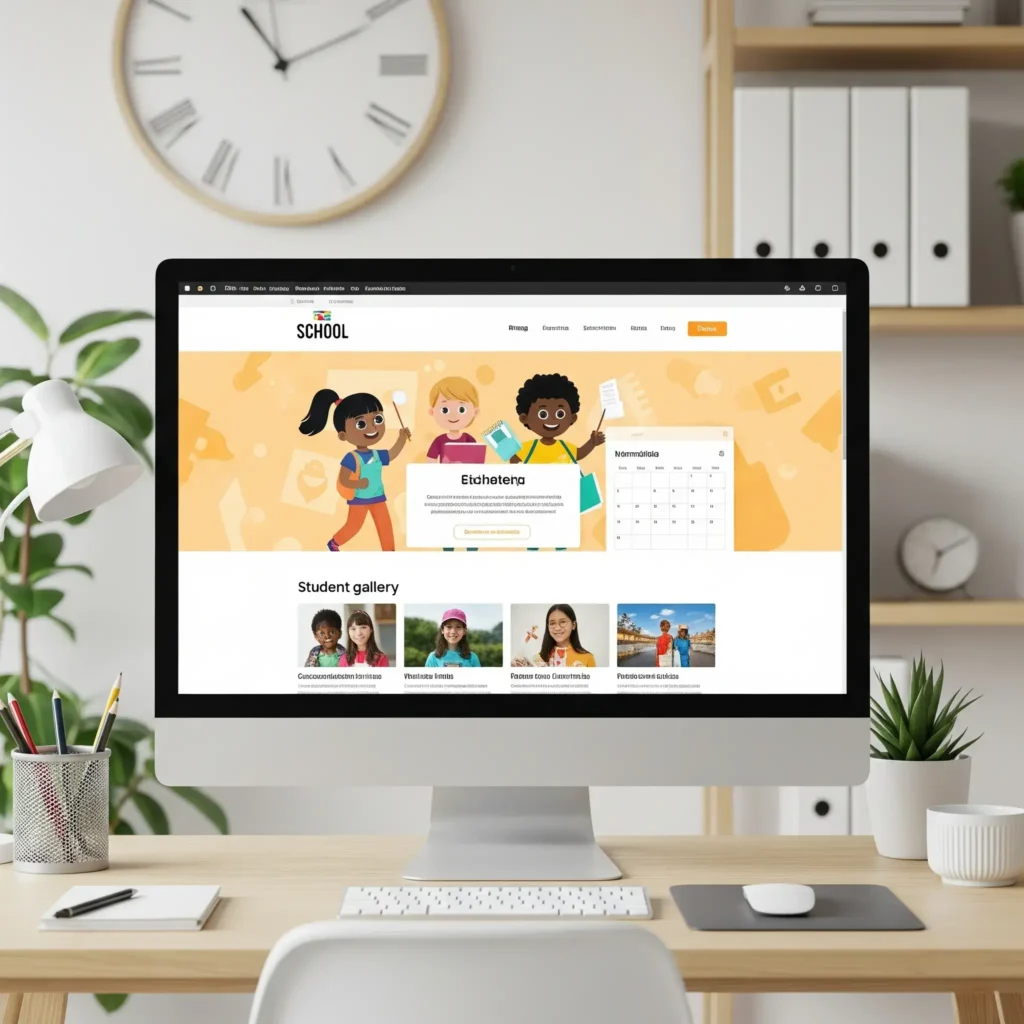
Understanding School Website Templates
What Are School Website Templates?
A school website template is a pre-designed layout that provides structure, design, and often functionality for an educational website. These templates eliminate the need to build a site from scratch and allow schools to quickly launch or refresh their online presence. Templates can be standalone HTML files or integrated within CMS platforms like WordPress, Wix, or Joomla.
They typically include:
Homepages with featured banners or announcements
Contact and admission forms
Event calendars and news updates
Pages for staff bios, departments, and school policies
Galleries, blogs, and downloadable resources
Using a template streamlines the process, letting schools focus more on content and communication, rather than design and code.
Why Do Schools Need a Website Template?
Let’s face it—education professionals are stretched thin. Hiring a developer to custom-build a school website from scratch can be expensive and time-consuming. That’s why templates offer an ideal solution.
Here’s why they’re crucial:
Speed and Ease
Templates allow for faster launch timelines. Many are plug-and-play, letting schools go live in days, not months.Cost-Effective
Custom builds can run into the thousands. Templates, on the other hand, can cost as little as $20 to $100 with professional design and functionality baked in.Professional Appearance
Most templates are created by experienced designers. They follow modern web design standards—mobile responsiveness, ADA compliance, and clear navigation.Customizability
Templates are flexible. Schools can swap out images, colors, and fonts to align with their brand identity without touching a single line of code.Built-In Functionality
Modern school templates come with essential tools: newsletter signup, parent login, course directories, and student portals.
Discover great ideas like Otefy’s Services Page to explore how integrated tools work seamlessly with beautiful design.
Templates also come in different flavors—some suited for large universities, others for preschools or tutoring centers. So whether you’re building a kindergarten homepage or a K-12 platform, there’s a solution that fits your needs and budget.
Features That Make a Great School Website Template

Responsive and Mobile-Friendly Design
In a time when over 60% of users browse websites on mobile devices, a responsive school website template is non-negotiable. Parents, students, and staff will often access the school site from their smartphones or tablets, whether they’re checking lunch menus, upcoming events, or teacher contact info.
Here’s what to look for in mobile-first design:
Fluid Layouts: Templates should adjust automatically to different screen sizes without cutting off content or hiding menus.
Fast Load Times: Mobile users won’t wait long—ensure your template is lightweight and optimized for speed.
Touch-Friendly Navigation: Menus and buttons should be easily clickable without pinching or zooming.
Pro Tip: Use tools like Google’s Mobile-Friendly Test to ensure the template you choose performs well across devices.
Integrated CMS for Easy Content Updates
Imagine having to call a developer every time you want to update the lunch menu or add a new staff member—that’s both frustrating and expensive. That’s why a built-in content management system (CMS) is a must-have in your template.
Most school website templates today are designed for CMS platforms like:
WordPress – The most popular option with thousands of free and premium education templates
Wix – Ideal for drag-and-drop simplicity
Squarespace – Sleek, stylish, and user-friendly
Joomla/Drupal – Powerful but best for more tech-savvy teams
A great CMS-integrated template enables:
Easy Page Creation – Add events, news, or blog posts in minutes
Permission Levels – Give teachers access to update their class pages while keeping admin control
Multimedia Support – Embed videos, PDFs, or galleries without complex code
Templates that include a CMS make the site future-proof and scalable as the school grows.
Bonus Features to Look For
Here’s a quick table summarizing additional features that make a school website template stand out:
| Feature | Why It Matters |
|---|---|
| Event Calendar Integration | Keeps parents and students in the loop on school activities |
| Teacher & Staff Profiles | Builds trust and personal connection with faculty |
| Announcement Banner | Displays emergency updates or enrollment reminders instantly |
| Parent/Student Portals | Secure access to grades, assignments, and communication tools |
| Language Switcher | Essential for diverse communities and multilingual schools |
Types of School Website Templates Available
Templates for Public Schools, Private Schools, and Academies
Not all educational institutions are the same—and neither are their websites. One of the best things about using school website templates is the variety available to match different educational models.
Here’s a breakdown of template types tailored for each:
Public Schools
Make your site easy to use and find for everyone.
Built-in calendar systems, daily announcements, and parent communication tools
Often includes board meeting notices, public reports, and compliance sections
Templates emphasize ADA compliance and standardized design
Private Schools and Academies
More freedom in visual branding and custom aesthetics
Focus on marketing the institution to attract new students
Include alumni sections, admissions portals, and fundraising pages
Often incorporate storytelling sections (mission, history, testimonials)
Charter and Magnet Schools
Templates geared toward performance reporting and unique programs
Showcase academic achievement, specialized tracks, and student outcomes
Feature-rich sections for program highlights and registration processes
WordPress, HTML, and Drag-and-Drop Templates
When it comes to building your school website, choosing the right platform is just as important as choosing the design. Different platforms offer different levels of flexibility, control, and user-friendliness.
Let’s break it down:
WordPress Templates
Most widely used platform for school sites
Thousands of free and premium education-focused themes
Highly customizable and SEO-friendly
Works well with plugins like LearnDash (LMS) and Rank Math SEO
Best For: Medium to large schools with some technical support
HTML Templates
Lightweight, clean code
Fast loading and minimal dependencies
Usually static and require developer knowledge for edits
Best For: Tech-savvy schools or one-page websites
Drag-and-Drop Builders (Wix, Squarespace, Elementor)
No coding skills needed
Real-time editing with pre-made blocks for forms, galleries, and calendars
Most templates are designed to be visually appealing and automatically adapt for mobile devices.
Best For: Small schools, tutoring centers, or first-time website creators
Summary Table: Platform Comparison
| Platform | Ease of Use | Customization | SEO Tools | Best For |
|---|---|---|---|---|
| WordPress | Moderate | High | Excellent | K–12, colleges, and multi-page sites |
| HTML | Low | High (manual) | Average | Developers and simple static sites |
| Wix/Squarespace | High | Moderate | Good | Small schools or DIY administrators |
Top Platforms Offering the Best School Website Templates
Wix, Squarespace, and WordPress Options
Choosing the right platform is one of the most important decisions when creating a school website. While templates provide the design, platforms give you the tools to manage, customize, and scale your website effectively. Let’s explore the top platforms offering school website templates that combine ease of use, flexibility, and robust functionality.
Wix – Intuitive Drag-and-Drop Simplicity
Wix is perfect for schools seeking quick deployment with minimal tech know-how. Its drag-and-drop editor makes customization incredibly user-friendly—even for non-designers.
Key benefits:
Over 900 professionally designed templates, including several for education
Built-in tools like event calendars, contact forms, and newsletters
Fully mobile-optimized and responsive
App Marketplace for additional functionality (e.g., Google Maps, appointment booking)
Best For: Small schools, preschools, and tutoring centers that need a clean, modern look without the technical overhead.
Squarespace – Stylish Design Meets Function
Squarespace stands out for its beautiful, minimalist designs that are perfect for branding-focused institutions.
Notable features:
Designer-level visual templates suitable for private schools and academies
Easy integration with calendars, donation forms, and blogs
Mobile-responsive and SEO-ready
Powerful built-in analytics and email marketing tools
Best For: Private schools or charter programs looking to make a strong visual impression.
WordPress – The Industry Giant
Powering over 40% of all websites, WordPress offers a vast ecosystem of school website templates and plugins.
Advantages:
Thousands of free and paid education templates via ThemeForest, Astra, and Kadence
Full control over customization with themes and plugins
Works seamlessly with SEO tools like Rank Math, enhancing visibility on Google
Best For: Medium to large schools that want flexibility and scalability.
Dedicated Education Template Providers
In addition to popular platforms, several providers specialize in school-specific templates, offering highly relevant layouts and features tailored for educational institutions.
Edlio
Focused entirely on K–12 websites
Templates optimized for district and school compliance
Built-in notification systems for emergencies or school updates
School Messenger Presence
Offers school-specific integrations like grades, attendance, and learning portals
ADA-compliant with multilingual support
Strong customer service and onboarding
TemplateMonster & ThemeForest
Include niche layouts for Montessori schools, kindergartens, and universities
Developer-friendly with full documentation
Quick Comparison Table: Platform Overview
| Platform/Provider | Best For | Price Range | Tech Skill Needed |
|---|---|---|---|
| Wix | Small schools, fast setup | Free – $35/mo | Low |
| Squarespace | Private schools, brand-first design | $16 – $49/mo | Low – Medium |
| WordPress | Scalable school sites, full control | Free – $89/theme | Medium – High |
| Edlio | K–12 district and school networks | Custom pricing | Medium |
| TemplateMonster | Variety of education templates | $19 – $79/theme | Medium |
Don’t miss our Services page for insight into how professional support can help schools choose the right tech stack for their needs.
How to Choose the Right Template for Your School
Checklist to Evaluate a Template’s Quality
Choosing the right school website template isn’t just about looks—it’s about functionality, scalability, and how well the template meets your community’s needs. To make an informed decision, use this practical checklist when evaluating any school-focused website template:
✅ Design Quality
Does it offer a clean, modern layout that reflects your school’s brand?
Are typography and spacing well-optimized for readability?
Is the template mobile-responsive?
✅ Usability
Can parents, students, and staff navigate the site intuitively?
Are menus accessible on both desktop and mobile?
Is there a search feature for quick access to information?
✅ Content Flexibility
Can you easily add or update events, news, and announcements?
Are there dedicated sections for staff, departments, and contact forms?
✅ Performance
Does the template load quickly on all devices?
Is it optimized for Core Web Vitals?
✅ Accessibility & Compliance
Is it ADA-compliant?
Does it support multiple languages for diverse communities?
✅ Built-In Integrations
Does the template support Google Maps, calendars, newsletters, and portals?
Is there built-in SEO structure (titles, meta, schema)?
Templates that check all these boxes can significantly reduce future technical headaches and enhance the school’s communication strategy.
Pro Tip: Don’t choose a template based solely on aesthetics. Test demo versions thoroughly to ensure functionality aligns with your school’s specific needs.
Design & Branding Considerations for Schools
While functionality matters, branding sets your school apart. A website is often the first interaction families will have with your institution—so it’s critical that your site captures your culture, values, and mission.
🎨 Color Palette & Imagery
Use your school’s colors to create brand consistency.
Choose a template that allows you to easily change images, backgrounds, and color schemes.
Feature high-resolution photos of your facilities, students, and staff.
🛠 Typography & Font Choices
Stick to easy-to-read fonts like Roboto, Open Sans, or Lato.
Avoid overusing script or decorative fonts—especially in navigation or body text.
📢 Voice & Messaging
Ensure the template supports homepage sections for:
Principal’s message
Mission & vision statement
Testimonials or school success stories
Looking for inspiration? Try Otefy’s About Page—a great example of clear branding through voice, imagery, and layout harmony.
Visual Example: Branding Elements Checklist Table
| Branding Element | Importance | Template Feature Needed |
|---|---|---|
| Color Consistency | Builds trust and recognition | Customizable color settings |
| Typography | Impacts readability and tone | Editable font types and sizes |
| Logo Placement | Enhances school identity | Header/logo upload area |
| Photo Galleries | Showcases community and culture | Image sliders or carousel sections |
| Storytelling Blocks | Connects emotionally with parents/students | Mission statement and About Us sections |
Summary Tips:
Always choose templates that are built for education, not repurposed business sites.
Match the tone and structure of your site to your school level (K-12, university, private academy).
Use a combination of functionality and branding power to ensure your site connects with your audience.
SEO and Performance Optimization in Templates
Built-In SEO Features to Look For
When it comes to digital visibility, even the most beautiful school website template will fall short if it’s not optimized for search engines. SEO (Search Engine Optimization) ensures that your school shows up in local and national search results, increasing visibility and ultimately boosting enrollment.
A strong template should include or support:
✅ SEO-Ready Structure
Clean HTML/CSS with proper header tag hierarchy (
<h1>to<h3>)Schema markup for educational organizations, events, and contact information
Breadcrumb navigation to help Google crawl your site
✅ Meta Tags & Title Control
Editable meta titles and descriptions for each page
Custom slugs (URLs) to include important keywords
Integration with tools like Rank Math SEO (for WordPress users)
✅ Open Graph & Social Sharing Options
Built-in support for Open Graph tags to improve sharing previews on Facebook and LinkedIn
Ability to add featured images per page/post
✅ Alt Text for All Images
Templates should prompt image alt text by default, supporting both SEO and accessibility
If you’re using WordPress, plugins like Rank Math make it easy to analyze and improve SEO scores for each page, guiding you to improve keyword usage, readability, and meta data.
Speed, Accessibility, and UX Best Practices
Google’s algorithm now includes Core Web Vitals, which measure your website’s performance in three key areas: loading speed, interactivity, and visual stability. A well-built template will support these performance metrics right out of the box.
🚀 Speed Optimization
Templates should be lightweight and minified
Lazy loading for images and scripts
Mobile-first design to reduce resource load
🧠 UX (User Experience) Matters
Intuitive navigation menus, especially on mobile
Easy-to-find information (like school hours, contact info, and enrollment forms)
No excessive popups or animations that slow down the site
♿ Accessibility Built In
Templates should follow WCAG 2.1 guidelines
Keyboard navigation support
High contrast text and screen reader compatibility
Pro Tip: Use Google PageSpeed Insights to check a template before committing.
Performance Optimization Table
| Optimization Area | Must-Have Features in Template | Benefit |
|---|---|---|
| SEO | Clean code, meta tags, schema, alt text | Better visibility in Google |
| Speed | Minified code, image compression, mobile-first design | Faster load times, lower bounce rates |
| UX | Logical menu, consistent layout, simple CTAs | Higher user engagement |
| Accessibility | Screen reader support, keyboard navigation | Compliance + inclusive experience |
Internal Tools That Help SEO Even More
If you’re building your school site on WordPress, combining a quality template with tools like:
Rank Math SEO (optimize titles, URLs, schema, keywords)
Smush (compress images without loss of quality)
Autoptimize (minifies CSS, JavaScript, HTML)
WP Rocket or LiteSpeed Cache (site-wide performance boost)
…will help ensure top-tier performance.
Customization and Integration Possibilities

Integrating Calendars, Portals, and Learning Platforms
One of the biggest strengths of modern school website templates is their ability to integrate with essential school management tools. From school calendars to student portals and LMS (Learning Management Systems), a well-designed template should allow for smooth, secure integration without slowing down the site or confusing users.
Here’s what to look for in terms of must-have integrations:
📅 Google Calendar or Built-in Event Modules
Display academic calendars, holiday schedules, and event details
Sync with staff or department-specific calendars
Parents can add events directly to their personal calendars
🧑🎓 Student & Parent Portals
Secure login areas for accessing grades, attendance, homework, or announcements
Templates compatible with platforms like PowerSchool, Schoology, or Blackbaud
Seamlessly connects with Google Classroom and Microsoft Teams for hybrid learning.
🎓 Learning Management Systems (LMS)
Seamless linking or embedding of Moodle, LearnDash, Canvas, and others
Access control for online courses and assignments
Progress tracking features for teachers and students
Templates with plugin support or widget-ready sections make these tools easier to implement, keeping everything under one visual brand.
Custom Fonts, Colors, and Layout Tweaks
Every school has its own identity—colors, mascots, culture, and values. That’s why full customization is key to turning a generic template into a reflection of your brand.
Here’s how you can personalize your template effectively:
🎨 Brand Colors and Logos
Choose templates with built-in color pickers and logo upload features
Match your site with printed brochures and school uniforms for brand consistency
✍️ Custom Fonts and Typography
Templates should support Google Fonts or custom font uploads
Use professional and accessible fonts to balance style and readability
Customize heading, body, and menu font styles separately
🧱 Layout Flexibility
Choose templates that come with modular blocks or widgets (especially with WordPress or Elementor)
Add custom sections like:
Welcome from the Principal
Virtual Tour
Highlighted Programs (e.g., STEM, Arts, Athletics)
Enrollment CTA or banners
📸 Media Personalization
Image carousels for showcasing facilities or events
Video embedding options for school tours or student testimonials
Downloadable resources like newsletters and permission slips
Customization Options Comparison Table
| Customization Element | Template Feature Needed | Branding Impact |
|---|---|---|
| Colors & Logo | Easy color picker, logo upload support | Aligns digital and offline materials |
| Fonts | Google Font support, font weight/style controls | Improves readability and identity |
| Layout | Drag-and-drop sections, shortcode builders | Full control over user experience |
| Media Embeds | Slideshow, gallery, or YouTube video support | Creates dynamic and engaging storytelling |
| External Integrations | Widget-ready footer, plugin compatibility | Extends functionality with third-party apps |
Smart Tip: Balance Simplicity with Function
It’s tempting to add every feature under the sun—but too many integrations can overload your site and confuse users. Prioritize clarity and ease-of-use. Ask:
Will this tool help us communicate more effectively?
Does it improve the learning experience for students?
Is it essential, or just “nice to have”?
Real-Life Examples of Great School Websites
Case Study: Modern School Sites Using Templates
Sometimes, the best way to know what works is to study real-world examples. Across the U.S. and globally, many schools have implemented professional, responsive school website templates to improve communication, build trust with parents, and support digital learning.
Let’s break down a few standout examples:
🏫 Brooklyn Prospect Charter School
Platform: WordPress with custom education theme
Why it works:
Clean design with student-focused visuals
Well-organized menu for parents, students, and staff
Strong storytelling with real-life student testimonials
Includes dedicated “COVID-19 Resources” and admissions info
Takeaway: A great example of using layout hierarchy and compelling content to build trust.
🎓 Harvard Graduate School of Education
Platform: Custom CMS with responsive design
Why it works:
Professional design with academic credibility
Uses microinteractions and clean animations without overwhelming the user
Extensive resource library integrated with internal search tools
Great use of white space and minimal distractions
Takeaway: Shows how even highly academic institutions rely on design clarity and SEO-friendly architecture.
🏫 Summit Public Schools (California)
Platform: Squarespace with modified education template
Why it works:
Simple interface that prioritizes student/parent information
Fully mobile-optimized and fast-loading
Effective use of announcement bars and bilingual support
Includes embedded calendars and course program descriptions
Takeaway: Function and accessibility are prioritized over flashiness, making the site inclusive and practical.
What You Can Learn From These Sites
Even if your school doesn’t have an Ivy League budget, you can still replicate many of the same principles seen in premium education websites—especially when using flexible school website templates.
Here are the key takeaways:
🔍 Prioritize User Experience
Keep content organized under clear navigation labels
Group pages by audience (students, parents, staff, alumni)
🎯 Focus on Your Goal
Is your goal to inform, enroll, or engage? Build content and CTAs around that focus
Use prominent “Apply Now,” “Contact Us,” or “Support Our School” buttons
🧱 Use Real Content
Feature authentic images of your school community – no stock photos.
Include genuine quotes from faculty or alumni
Keep tone warm and inclusive
🔗 Include Functional Tools
Newsletters, alert banners, event calendars, and donation forms go a long way
Embedding social media feeds keeps your site dynamic and up-to-date
Discover great ideas like those showcased on Otefy’s Services page, where services are structured clearly using visuals, buttons, and structured blocks—replicable on school sites for staff or departments.
Common Elements in High-Performing School Websites
| Element | Purpose | Example Best Practice |
|---|---|---|
| Sticky Navigation | Keeps key info accessible on scroll | Menus stay visible as users move down page |
| Parent/Student Portals | Simplifies communication and access | Login areas in top-right or main nav bar |
| Consistent Branding | Reinforces trust and familiarity | Unified colors, logo, and voice across site |
| Search Functionality | Enhances user experience | Site-wide search box, especially for large sites |
| Language Support | Serves diverse communities | Multi-language toggles for ESL families |
Common Mistakes to Avoid When Using School Website Templates
Overdesigning and Losing Usability
A major pitfall when customizing school website templates is overdoing the design. While animations, fancy fonts, and complex layouts may seem impressive, they often harm usability—especially for your main users: parents, students, and staff who want fast, easy access to essential information.
🚫 Common Overdesign Errors:
Too many fonts or colors: Confuses visitors and reduces professionalism
Busy layouts: Overwhelming homepages can distract users from important updates or CTAs
Auto-play media: Videos or music that start automatically can slow down the site and frustrate users
Hidden navigation: Fancy menus that aren’t intuitive can result in higher bounce rates
Fix it: Stick to a maximum of two font families, three brand colors, and clear, standard navigation menus. Prioritize clarity over creativity.
Ignoring Mobile and Tablet Responsiveness
With more than 60% of school website traffic now coming from mobile devices, templates that aren’t fully responsive can alienate a significant portion of your audience.
⚠ Signs Your Site Isn’t Mobile-Ready:
Ensure all text and buttons are clear and never cut off
Images load too slowly or stretch unnaturally
Menus collapse incorrectly or become unusable
Popups cover the screen or don’t close easily
Templates that claim to be responsive but don’t perform well on actual devices are a red flag. Always test demo versions on real phones and tablets—not just emulators.
Fix it: Choose mobile-first templates and prioritize speed. Tools like Google’s Mobile-Friendly Test and GTMetrix can help diagnose mobile issues.
Other Critical Mistakes to Avoid
Here’s a quick summary table:
| Mistake | Consequence | Best Practice |
|---|---|---|
| Overdesigning layouts | Poor navigation and readability | Use a clean, structured design |
| Ignoring mobile optimization | High bounce rate, poor UX | Test across multiple devices |
| Lack of SEO-friendly structure | Low search visibility | Use proper headers, metadata, and alt text |
| Not updating content regularly | Outdated info frustrates visitors | Assign content roles to staff |
| Choosing generic business templates | Missed opportunities for education-specific tools | Always choose school website templates |
Avoiding Long-Term Headaches
Many schools make the mistake of picking templates based solely on appearance. But under the hood, it’s what the template supports—SEO, plugins, integrations, accessibility—that really counts.
Here’s how to think long-term:
Scalability: Can you add pages later as your school grows?
Plugin Compatibility: Does the template support key tools like Rank Math SEO, LearnDash, or calendar add-ons?
Support and Updates: Does the template developer offer ongoing updates or customer service?
Templates may be a one-time purchase, but the impact they have lasts for years. Choose wisely.
FAQs About School Website Templates
Before we wrap up, let’s answer some of the most common questions people have about school website templates. These are drawn from Google’s People Also Ask (PAA) queries and tailored to help schools, administrators, and educators make informed decisions.
How can I create my own educational website?
Creating your own educational website starts with choosing the right platform and template. Follow these steps:
Select a CMS or builder like WordPress, Wix, or Squarespace.
Pick a school website template tailored to your institution type.
Customize the design to your school’s unique brand, including your logo, colors, and messaging.
Add pages such as About, Contact, Admissions, Calendar, News, and Staff.
Integrate tools like Google Calendar, parent portals, and learning systems.
Optimize for SEO using a plugin like Rank Math (on WordPress) and ensure mobile responsiveness.
Launch and promote it through newsletters, social media, and email outreach.
Don’t forget to check out Otefy’s Services page for professional help if you need development or support.
What is the best website builder for education?
The ideal website builder for you will depend on your budget, your team’s technical expertise, and your school’s specific requirements.:
| Platform | Best For |
|---|---|
| WordPress | Scalability, SEO, and plugin variety |
| Wix | Easy drag-and-drop for small schools |
| Squarespace | Stunning visual templates for branding |
| Weebly | Budget-friendly, easy to learn |
| Edlio | Enterprise-level K–12 school networks |
For most public and private schools, WordPress offers the best mix of power, flexibility, and long-term scalability—especially when combined with education-specific themes.
What is the best domain for an education website?
Choose a domain that’s:
Short, relevant, and easy to remember
Includes your school’s name or acronym
Ends in .edu, .org, or .school if possible (e.g., SpringHillSchool.org)
Avoid numbers, hyphens, and slang
If you’re a U.S.-based accredited school, a .edu domain is preferred but requires approval. For other schools, .org or .school are great alternatives that still convey credibility.
What is the most used educational website?
Globally, the most visited educational websites include:
Khan Academy – Free learning resources for K–12
Coursera – University-level online courses
Edmodo – Classroom collaboration and assignment tools
Google Classroom – Widely used LMS for schools and teachers
National Geographic Education – Science and social studies content
These sites are often used in conjunction with school websites through integrations or external links.
Conclusion: Make the Most of Your School Website Template
Your school’s website is more than just a digital brochure—it’s the hub of your educational community. Whether you’re showcasing achievements, streamlining communication, or offering learning resources, the right school website template gives you the foundation to do it all efficiently and beautifully.
To recap:
Use templates that prioritize speed, accessibility, and mobile responsiveness
Choose platforms and themes that integrate with the tools you already use
Focus on usability and branding to create a site that informs and inspires
Avoid common mistakes like cluttered layouts or ignoring SEO
And always think long-term—your template should scale with your institution’s growth
Discover great ideas like Otefy’s homepage to visualize how a well-structured layout, integrations, and user experience come together to support your school’s goals.
Now that you have everything you need—from platforms to case studies—it’s time to build a school website that truly represents your institution and serves your students, parents, and community for years to come.
